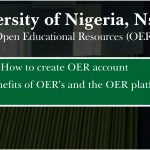HOW TO CREATE AN OER ACCOUNT
STEP 1:
Log on to “oer.unn.edu.ng”. Create an account by clicking on “register” and follow the
prompts to enter the required information.
STEP 2:
Use the “upload resources” button to access the uploads panel and easily upload resource
files of various formats including .pdf; .doc; etc. Some required information herein includes
“resource tile, abstract, description, categories, author, name, date published).
SOME BENEFITS OF OERs AND THE OER PLATFORM
Exposure of staff and students’ research to global audience.
Online reputation building and consolidation for researchers/lecturers/students.
Massive inflow of citation for researchers, staff and students’ papers.
Search Engine Optimization of papers and other resources
Full access to research statistics/analytics by researchers/staff/students
Linkages of papers on Google, Bing, Yahoo, etc. through Search Engine Optimization
Facilitation of easier access to research and learning resources by staff, students,
associates and interested institutions, with all the implicit advantages
Vital connection of staff and students’ research output to institution.
Promotion and global exposure of the University.
Webometrics improvement for the University