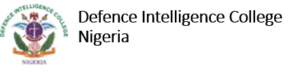ADD AND DROP COURSES
- Generate Add and Drop Invoice. Click here
- Print out the invoice.
- Proceed to the recommended bank with the invoice to make payment.
- The bank will give you a bank conformation slip.
- Go to cash office with the conformation slip from the bank.
- At cash office, the slip would be convert to receipt.
- Go to the admission unit for collection of Add/Drop card with the receipt.
- Send an e-mail with your University e-mail address to the Head of Department through the course adviser, to the admission office with the attachment of the scanned copy of the Add/Drop card after it must have been duly signed by the appropriate authorities (Head of Department, Academic Adviser, the Dean of Faculty, Registrar’s representative to the Faculty)
- The Admission office forwards your request to the Registrar.
- The Registrar approves and minutes it to the Director ICT for implementation
- The Director ICT minutes it to the appropriate unit for implementation.
Kindly click on DOWNLOAD to get the offline version.