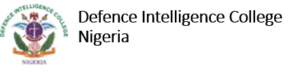Frequently Asked Questions on UNN Wireless Network (Lionet)
1Q How do I connect to the wireless network if my system cannot connect automatically?
1A Click on the radio icon on the task bar (lower right hand corner) and choose the most
active radio by double clicking on it.
2Q My system sees no Lionet ( radio) in range
2A it’s either the radio is down or the wireless card is disabled or bad. Try enabling the
wireless card to pick up the radios in range and you can connect to the most active radio.
3Q My system sees and connects to a radio but does not browse
3A it’s either the link to the data centre is not through or there is no internet from the service
provider.
4Q. My system is connected to the network and browsing but the network crawls
4A it’s either your system is slow or the network is congested by too many users.
5Q. My system is connected to the network but when I try to browse it displays page cannot
display (cannot browse)
5A Type http url address ( unn.edu.ng) on your browser and press the enter key
6Q When I try logging in with my e-mail address and password it displays username or
password does not exist in the data base
6A It means you are not logging in with your UNN Hotspot (internet/network) account detail
7Q How do I get my UNN Hotspot (internet/network) account detail?
7A You Need to have UNN e-mail address, then from your UNN e-mail address send a mail
to oncall@unn.edu.ng and your UNN Hotspot (internet/network) account detail will be
created or checked and send back to your e-mail in less than 24hrs
8Q After using modem on my system, my system can no longer browse when I connect to Lionet
8A Locate the Internet properties from setting on your browser, click on connection tab then chose either of these options (Never Dial a connection or Dial when a network connection is not present) then click on LAN settings, uncheck box with use a proxy server from the LAN and check automatically detect setting. Then click ok and OK.