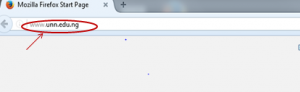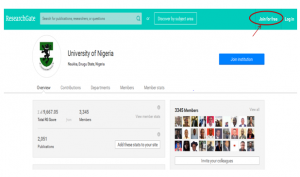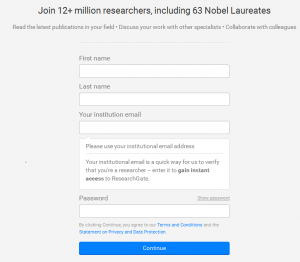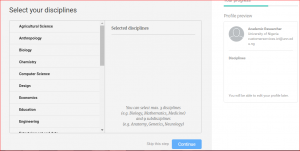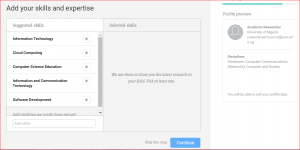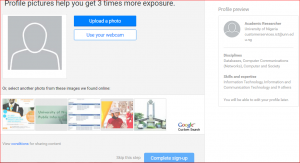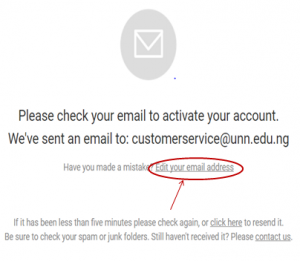PROCESS FLOW FOR REGISTRATION ON RESEARCHGATE
1.Type in the address bar on your browser (www.unn.edu.ng) as shown below.
2. Press the enter key on your keyboard and the following screen will appear.
3. Click on “ResearchGate” on the top right side of the page and you will see a screen as shown below.
4. Click on “Join for Free”, the following screen will appear.
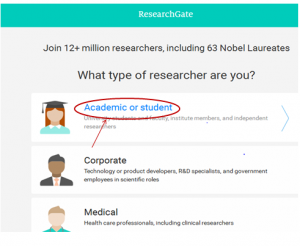 5. Select “Academic or Student”, the screen below will appear.
5. Select “Academic or Student”, the screen below will appear.
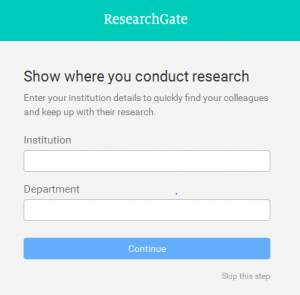 6. Enter your” Institution” and” Department” as shown above and click on “continue”, the following screen will appear.
6. Enter your” Institution” and” Department” as shown above and click on “continue”, the following screen will appear.
7. Fill your details as shown above and click on “Continue” to see the following screen.
8. Select your Disciplines and click on “Continue”, the following screen will appear.
9. Add your skills and expertise and click on “Continue” to see the following screen.
10. Upload your Profile Picture and click on “Complete Sign-Up” to see the following screen.
11. Verify your email and activate your account by logging into your email and clicking on the link provided, as shown above.
Kindly click on DOWNLOAD to get the offline version